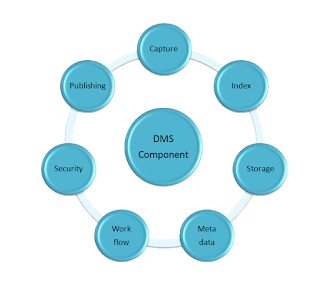Friday, 30 September 2016
Digitization Services: How Document Management System Software Supports B...
Digitization Services: How Document Management System Software Supports B...: The best way to actually succeed in business regardless of your industry, is to place the customer at the center of all decisions or choi...
How Document Management System Software Supports Business
The best way to
actually succeed in business regardless of your
industry, is to place the customer at the center of all decisions or
choices thus you will deliver the most effective results.
Document Management System Software Process :

Document Management System Software Process :

Document management system software is a best solutions for paperless business or office.

For DMS software you need to use number of components.Some of them is Capture, Storage, Index,Metadata, Workflow, Security.
You can use metadata to store each and every document.The resulting extracted text can be assist users in locating documents by identifying probable keywords or providing for full text search capability, or can be used on its own. Extracted text can also be stored as a component of metadata stored with the image or text.
Main important features of Document Management System Software :

Define your access levels and your onshore, offshore teams, clients, suppliers, vendors and the stakeholders can access and update data irrespective of their physical location. You customer acquisition rates up as the response time with all information at your fingertips.
DMS enables users to scan and store digital data in a very efficient way, providing several powerful tools and time - saving features to keep your content highly accessible, exceptionally organized, and working hard for you.
Built-in Optical Character Recognition (OCR) engine, the content can be made searchable by word , Phrase or number. You can also search on the search tags entered at the time of scanning. User can Search on Folder- File Structure.
In the Document Scanning step, the documents will be categorized into several categories for the ease of retrieval. The documents which are not categorized at the time of scanning will be store under the head of unidentified documents.
2.Customized As Per Requirements -
We can provide customized solutions to meet you specific requirements. Our strong experience with customized features and functionality helps us to quickly integrate features and develop solutions in fairly quick time-frame, resulting in reduced costs for you.
3.Workflow Management -
In document management, use workflows to route documents from person to person so they can each complete their document management tasks, such as reviewing documents,approving their publication or managing their disposition

Paperless Office
For DMS software you need to use number of components.Some of them is Capture, Storage, Index,Metadata, Workflow, Security.
You can use metadata to store each and every document.The resulting extracted text can be assist users in locating documents by identifying probable keywords or providing for full text search capability, or can be used on its own. Extracted text can also be stored as a component of metadata stored with the image or text.
Main important features of Document Management System Software :

- Access From Anywhere
- Customized as per requirements
- Workflow Management
Define your access levels and your onshore, offshore teams, clients, suppliers, vendors and the stakeholders can access and update data irrespective of their physical location. You customer acquisition rates up as the response time with all information at your fingertips.
DMS enables users to scan and store digital data in a very efficient way, providing several powerful tools and time - saving features to keep your content highly accessible, exceptionally organized, and working hard for you.
Built-in Optical Character Recognition (OCR) engine, the content can be made searchable by word , Phrase or number. You can also search on the search tags entered at the time of scanning. User can Search on Folder- File Structure.
In the Document Scanning step, the documents will be categorized into several categories for the ease of retrieval. The documents which are not categorized at the time of scanning will be store under the head of unidentified documents.
2.Customized As Per Requirements -
We can provide customized solutions to meet you specific requirements. Our strong experience with customized features and functionality helps us to quickly integrate features and develop solutions in fairly quick time-frame, resulting in reduced costs for you.
3.Workflow Management -
In document management, use workflows to route documents from person to person so they can each complete their document management tasks, such as reviewing documents,approving their publication or managing their disposition
Wednesday, 28 September 2016
How to transfer paper documents to computer
Office will be paperless is a great idea but what about previously and important paper documents.Here is smart solutions for paper document.
Document Management System Software is a best solutions to convert paper document into digital document. It helps to store all type of information.
Component of Document Management System Software :
With the help of component, document management system software process is done
- CAPTURE
- INDEX
- STORAGE
- METADATA
- WORKFLOW
- SECURITY
- PUBLISHING
1.CAPTURE :
Capture helps to Accepting and processing images of file or paper documents from scanners as well as multi-function printers.
Index helps to keeping track of unique document identifiers.
- Store all electronic documents.
- Migration of the documents from one storage media to another.
4.METADATA :
MetaData Organize
- Electronic Resources,
- Provide Digital Identification,
- Helps Support Archiving
- Preservation of the Resource.
Document management systems have a built-in
workflow module.
6.SECURITY :
Allows an administrator to give access to only
certain people or groups of people.
7.PUBLISHING :
Following stages have done
- · Acquisition,
- · Copy Editing,
- · Production,
- · Printing and Marketing and
- · Distribution.
Friday, 16 September 2016
Digitization Services: Should we used document management system software...
Digitization Services: Should we used document management system software...: Change the way you work by getting the most out of your document management solutions. This software is really useful for bank? Yes!! ...
Should we used document management system software for bank
Change the
way you work by getting the most out of your document management
solutions. This software is really useful for bank?
Yes!! This document management system software is important or useful for bank as well as all type of organisation.
Suppose this is your clients paper document.Sometimes you will need this document,How could you find particular documents from this all paper documents?
If you used Document Management System Software for your paper document, it is easy way to find out any type of documents within single click.
Bank Document Management System Software.
- Simple
- Easy
- Effective
- Paperless
- Usually,
Banks of various types and sizes often face problems when it comes to with
real-time access to client documentation when operating within many branch
locations and departments.
- In such
cases, Bank Document
Management System helps such banks by providing high
quality customer services as well as reducing the operation expenses.
- This is
done by allowing authorized users access to client maintenance documents
instantly.
- Banks
need to handle huge amounts of documents which require physical space
for storage.
- These are
the KYC (Know
Your Customer) records which is the information obtained by the banks regarding
their customers so as to ensure that their services are not misused.
- Banks are
required to periodically update these records to prevent frauds in customer
accounts
Thursday, 8 September 2016
Why document management system software is important for all organisation?
Document Management System is an electronic system which is designed to manage and
organize paper documents using software and act as digital filing cabinets. The
organizations use this software to convert old documents into e-files that
helps the user to centrally store the documents and access them with ease.
Physical
space:
Centralized Location:
 |
| Document Management System |
Paper documents generated in the office
can be converted into e-files using the process of Capture. The stored
e-documents should be set up with standard document finding system such as
Index which helps the user to quickly find the required document and increase
productivity.
Features of Document Management System Software :
Physical space
Digital Archiving
Centralized Location
Physical
space:
DMS stores the scanned files on servers.
These e-documents
takes way less storage space than the paper documents.
Digital Archiving:
DMS electronically stores past and
present documents, hence, it makes it easier for the user to track the revisions
in the files and also revert back to older documents for reference.
Centralized Location:
DMS are stored in a centralized location
where many users can access the document. This gives the user an easy access to
documents which are collaborated between many users
Thats Why Document Management System Software is important for all type of organisation.
Subscribe to:
Comments (Atom)